9 tools to automate your monitoring for maximum productivity

The day preceding is tedious, but nevertheless very useful for your activity growth. By routinely breaking down patterns in your market , as well as the activities of contenders, you can continually adjust your offers. You could also draw consistent motivation & inspiration for new ideas.
However, saving time and quickly sorting through the mass of data distributed on the web becomes a problem? Well, this list of 9 automation tools is for you so you can easily experiment and use to automate all of your monitoring without any problem, while doing something else very unrelated? Sleeping maybe? 😴
How to benefit from these monitoring tools?
Monitoring tools are very practical for obtaining information in a few clicks, detecting topics relevant to your business and monitoring your online reputation. To avoid pitfalls, remember to configure each tool according to your real needs. If you simply want to stay informed of the news in your sector, it is not useful to pollute yourself with several alert systems which risk generating daily notifications.
Try to choose relevant and accurate keywords when setting alerts. Also beware of overly generic terms and synonyms. If this happens, you may receive information that does not meet your expectations. Finally, do not accumulate more than 2 or 3 complementary monitoring tools at the risk of receiving similar activities several times.
1. Alerti

Of all the tools presented, Alerti is the most complete. As such, it has a cost. Nevertheless, the price is very affordable, since it starts at 19€ per month for 3 alerts.
Its main advantage, compared to the competitors, is the information sources. Alerti not only polls Google results, it also brings up tweets, Instagram photos and videos, public Facebook posts, YouTube videos, forum posts, etc.
So you don't miss any updates on the keyword or phrase you're tracking.
2. Paper.li

This content aggregator allows you to create a daily newspaper from several feeds selected according to your main interests. It is an attractive solution for keeping up to date with a current topic or developments in your industry.
Although it can be used as a personal monitoring tool, Paper.li has other advantages. It can enrich your online presence with little effort. By positioning yourself as the editor of your watch magazine, you can share content that will interest your target audience, but also your own publications.
Fully customizable, the Paper.li monitoring tool will reflect your business and expertise. You can choose between many design options. The frequency with which you receive or send your monitoring magazine can be adjusted and modified at any time. To avoid tiring your readers, you can change the information flow and add related topics to cover current events.
3. IFTTT
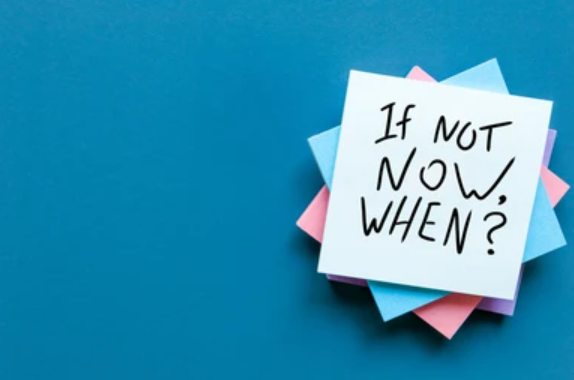
Also free, IFTTT allows you to automate part of your monitoring. This tool is based on the programming of microapplications that will perform an action automatically. Said like that, it sounds complicated, but rest assured, it's very simple!
The acronym IFTTT stands for: IF This Then That. In other words: if something happens, it is necessary to carry out such an action.
For example, imagine that you want to list tweets that talk about your brand. You could automate the task by having the tool send you a DM, fill out a Google Sheet, or send you an email, as soon as someone posts a tweet containing your brand.
You can also perform the same action from an RSS feed and therefore combine the tool with Google Alerts.
4. Google Alerts
The most famous monitoring tool is called Google Alerts. Completely free, it allows you to create an alert on keywords or expressions.
You can then receive the results by email (according to a frequency that you determine) or as an RSS feed. This second choice is relevant if you use a feed aggregator, like Netvibes or Feedly.
5. GigaAlert
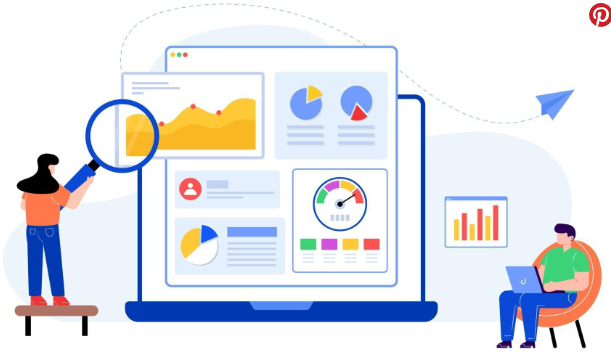
The GigaAlert tool is a useful complement to Google Alerts. It works in a similar way to the tool offered by the American giant. You also have the possibility to set words or expressions and to adjust the frequency of email sending. In addition, you can exclude sources that do not seem relevant to you. This way, you get better results.
However, the main difference between this tool and Google Alerts lies in the search engine used: GigaAlert is based on Yahoo to bring up the results. The advantage is to diversify the results obtained and thus, to have a more exhaustive watch.
6. Flipboard

Thanks to a collaboration with many media and supports, Flipboard allows its users to define target themes and receive news related to the desired frequency. Like Paper.li, it takes the form of a customizable webzine. Content can be organized in the form of sections, hierarchically organized according to the reader's preferences.
Very flexible, Flipboard can easily be enriched with new sources of information. To add relevant content, simply search by hashtags. The most popular topics are presented by default. One of the advantages of Flipboard is its interaction with social networks and video platforms, such as YouTube. The built-in sharing features offer a valuable time-saver. It's a fun and reliable content aggregator that stands out for its intuitive interface and ease of use.
7. Feedly

Feedly is an RSS feed aggregator compatible with all browsers and devices. It was created in 2008. With more than 15 million users, it is one of the most used curation tools in the world. Its objective is to group and organize all the feeds recorded by the user. Content updates are automatically sent by e-mail or through notifications.
This monitoring tool is intended for those who wish to control the sources of content. Its approach is not thematic: it is above all the sources chosen that determine the content displayed. Feedly is particularly well suited to perform certain activities, such as a targeted watch on a sector, a competitive benchmark or a monitoring of the e-reputation of a company or a brand.
Even though Feedly is a "raw" aggregator, it stands out for its clear and intuitive interface. The user can order content by category and select several types of display:
List mode displays only the title of the articles (sometimes truncated). It is ideal to get an overview.
The thumbnail mode highlights the main image associated with a content.
The article mode allows you to display more content (headline and first paragraph).
Feedly has interesting sharing features. It is compatible with the main social networks.
8. Netvibes

Pioneer of the personal dashboard, Netvibes is a monitoring tool that allows you to follow a multitude of information sources simultaneously. Created in 2005 before being acquired in 2012 by Dassault Systèmes, it has been perfected over the years to integrate social networks and follow technological developments. It is based on the concept of the personal dashboard, a tool developed to visualize in a single click the news specific to a given subject.
Of course, the user can cumulate several dashboards according to the themes followed and navigate from one window to another very easily. The creation of sub-tabs allows the user to refine the search themes even more specifically.
The "potions" function also allows you to set up alerts on a given keyword.
Note that there is a paid version of NetVibes that allows you to take advantage of additional features, such as powerful search filters and even faster feed updates. However, the free version is more than enough for personal or recreational use
9. Twitter

Twitter is an essential social network to see and be seen, but it's also a very complete monitoring tool that will help you understand the momentum of your brand. Of course, you can also use it if you are interested in a given sector, a company or a network of influencers. As the leader in microblogging, Twitter churns out an impressive amount of information. Fortunately, there are several easy-to-implement solutions for setting up alerts. You can, for example, fill in the topics that interest you with keywords preceded by the famous hashtag. You'll get a list of the most recent activity, prioritized by media type. Account tracking is also a simple and effective way to get real-time information, provided you select reliable sources.
Conclusion
Thise was are our list of suggested autoimation tools to help you stay updated, and help you reaach your productivity peak by leveraging the machine capabilities to do repetitive, mundane & time-consuming task. Your time is precious, waste it wisely!